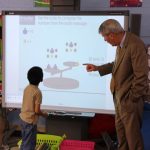After learning all of these different aspects regarding my topic, I decided to put all of my findings together and focus on how technology can be used to aide language and literacy in the classroom.
here are my findings:
How can technology can be used to aide language and literacy in the classroom
All students benefit from technology in their development of literacy
- Technology makes learning more visual, audible, and interactive therefore serving more learners.
- Large screens for more visual learners
- Interactive activities and games for more hands on learners
- Videos for more auditory and visual learners
- Blogs and multimedia texts
- Images for more visual learners
- Provides support for students who struggle with language and communication
- Augmented communication devices, podd, and social stories for students with special needs
- Audio input for students with physical disabilities and students who struggle with literacy
- Visual along with audio aides for students with language/speech delays
- Provides students an opportunity to experiment with technology and incorporate it into their learning early on
- Promotes technological literacy
- Provides opportunity for students to learn about various learning resources that work for them
- Increases engagement inown learning
- Allows students to learn how to access the knowledge and information at their fingertips
- Encourages inquiry and research
- Other
- Develops growth mindset through gaming as students are able to fail and retry levels
- Increases students’ interest through meaningful lessons that the students are more personally involved in
- Provides alternate ways for students to express themselves
- Allows personalization of learning
- Offers multiple modes for students to express themselves
- Provides adaptations for students who need them without the teacher having to change the lesson too much
- Allows learners to set up their learning the way they want to on computer programs such as Microsoft Word and Microsoft PowerPoint
Resources:
- Large computer visual display
- Audio input and output
- Photographing devices
- Educational games and websites
- Computer programs
- Augmented communication devices
Tech in action:
- Students take pictures on a camera and write words/ stories to go with the images they took
- Students record themselves reading and play the recordings back to themselves
- Students type a piece of writing on the computer and have it read back to them for clarity and understanding
- Students listen to audio books
- Students watch videos on learning topics for a more holistic understanding
- Students practice writing emails to each other for a meaningful way of practicing writing
My powerpoint presentation includes some information regarding the risks and possible influencing factors regarding technology in the classroom.